Shape a title-winning culture
Defining the sort of boss you want to be is central component to every manager’s job. In FM24 Console, a brand new Dynamics system gives you a better understanding of your players’ personalities and how they respond to your decision-making and managerial approach.
When you create your manager profile and pick your team, you’ll be prompted to select your Manager Principles. These are a set of core values and standards, including things like Dedication, Consistency and Leadership, that you’ll expect your players to live up to every day in training and on Matchdays. As boss, you’ll need to choose three from a list of 10.
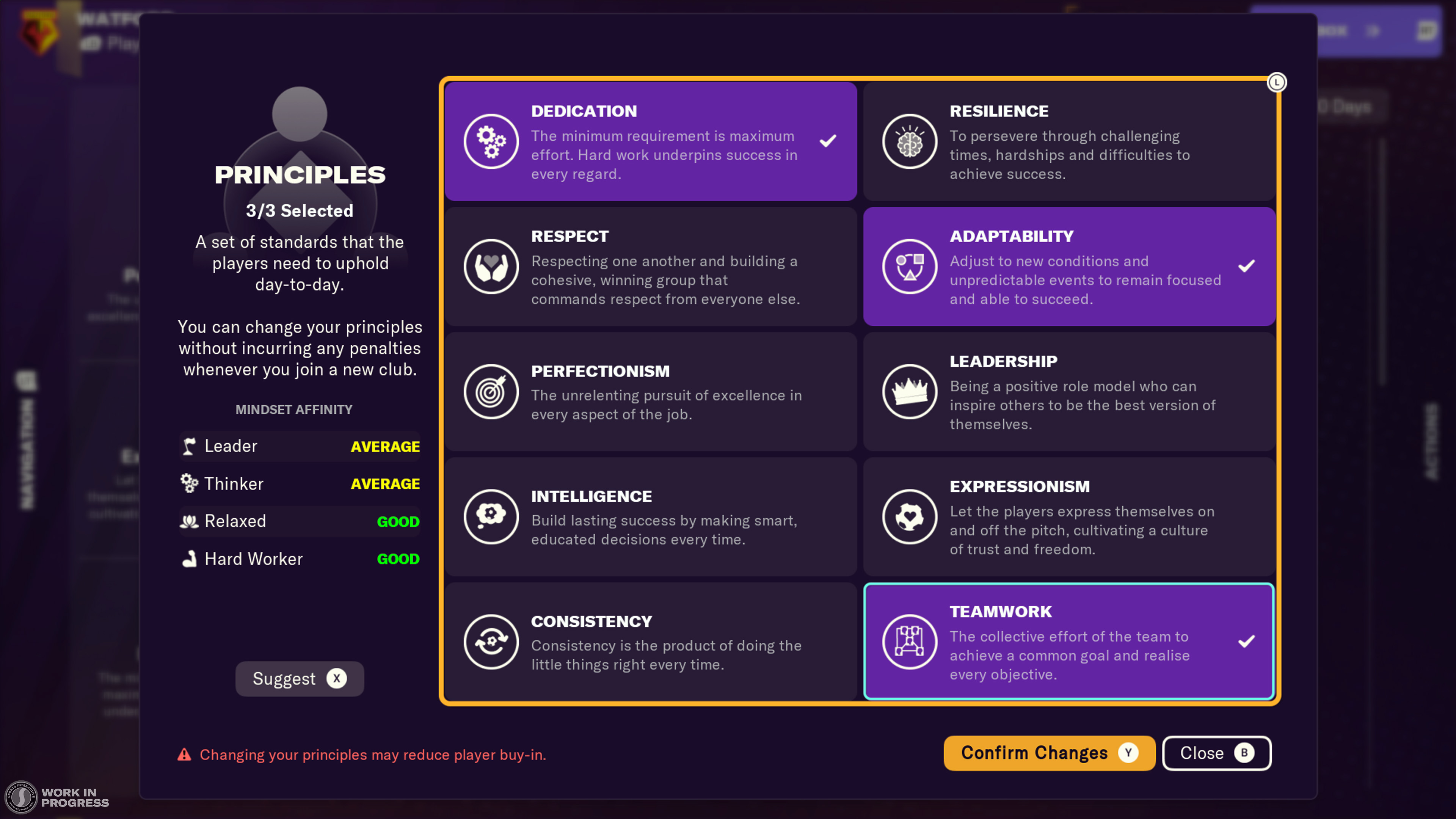
In order for these Principles to have the desired effect on and off the pitch, you’ll need to earn the Buy-In of your players. Buy-In is a new concept we’ve introduced for FM24 Console that indicates how much your players believe in your vision and your management.
Every player will have a different level of Buy-In based on their distinct personalities, leading to them being described as either Engaged, Enthusiastic, Believer or Devoted. Their Buy-In can and will fluctuate over the course of your career based on how you handle certain situations.
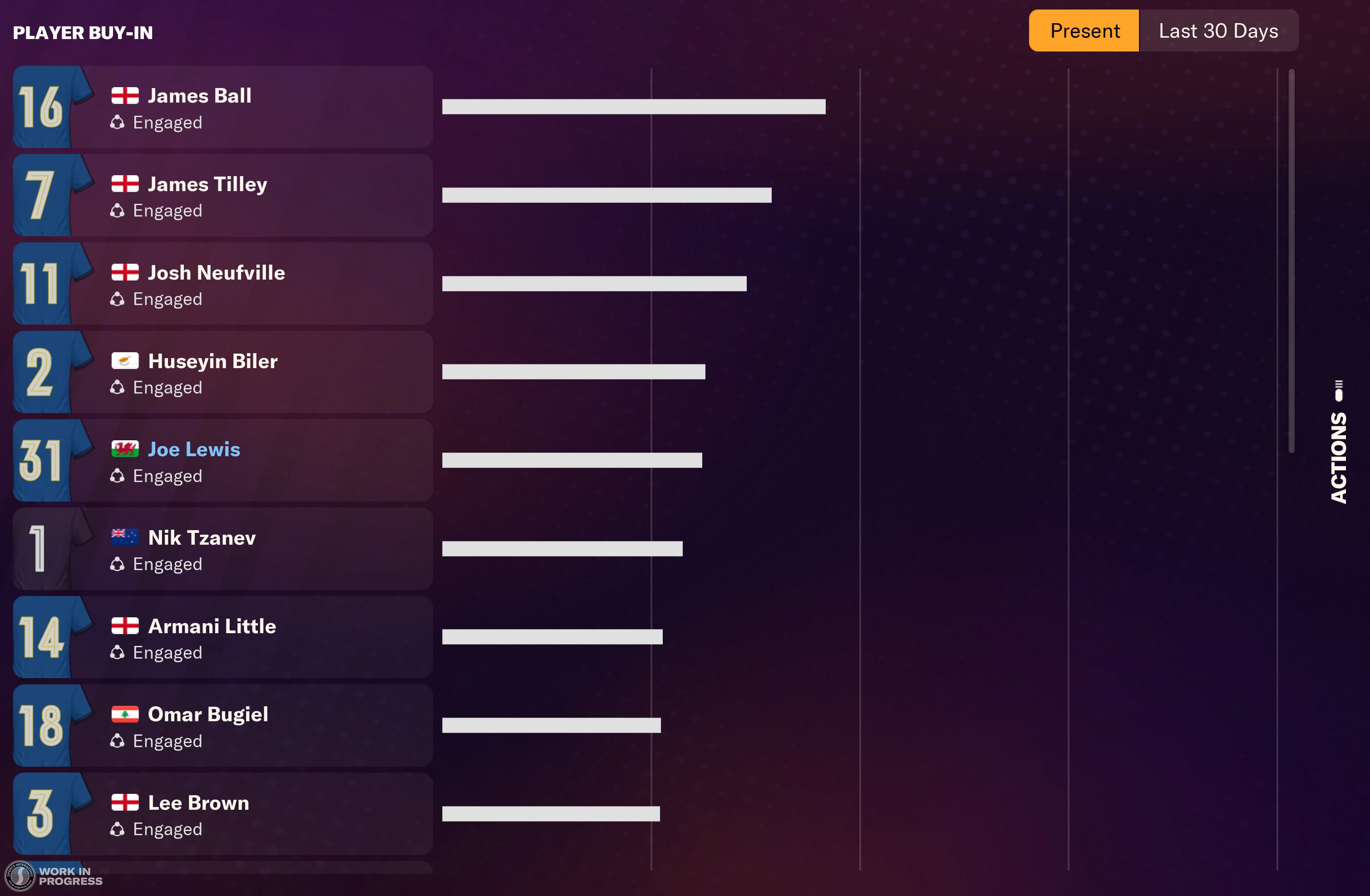
For example, if a player was late to a pre-match briefing you’ll have the choice of dropping them for the next month, giving them a reprimand or letting them off. Think carefully before you make your decisions because each choice will affect individual squad members differently.
To capture the diverse nature of the players in your squad, every player has been ascribed an individual mindset based on their Attributes. Each mindset has its own positives and negatives and you’re able to see how these come together across your squad with a graph in the Dynamics menu.

The overall mindset breakdown of your squad is key. Having a number of players in your squad with similar mindsets will unlock some bonuses, including improved training performances, while having a strong variety across your squad is a good strategy for having a successful team. Similarly, having a number of positive mindset players will counteract any negative influences in the team and ensure a stronger squad atmosphere and ultimately better results.

We’ve also added in a new Hierarchy visual that shows the makeup of your squad from the Team Leaders down to those that have just joined your club.
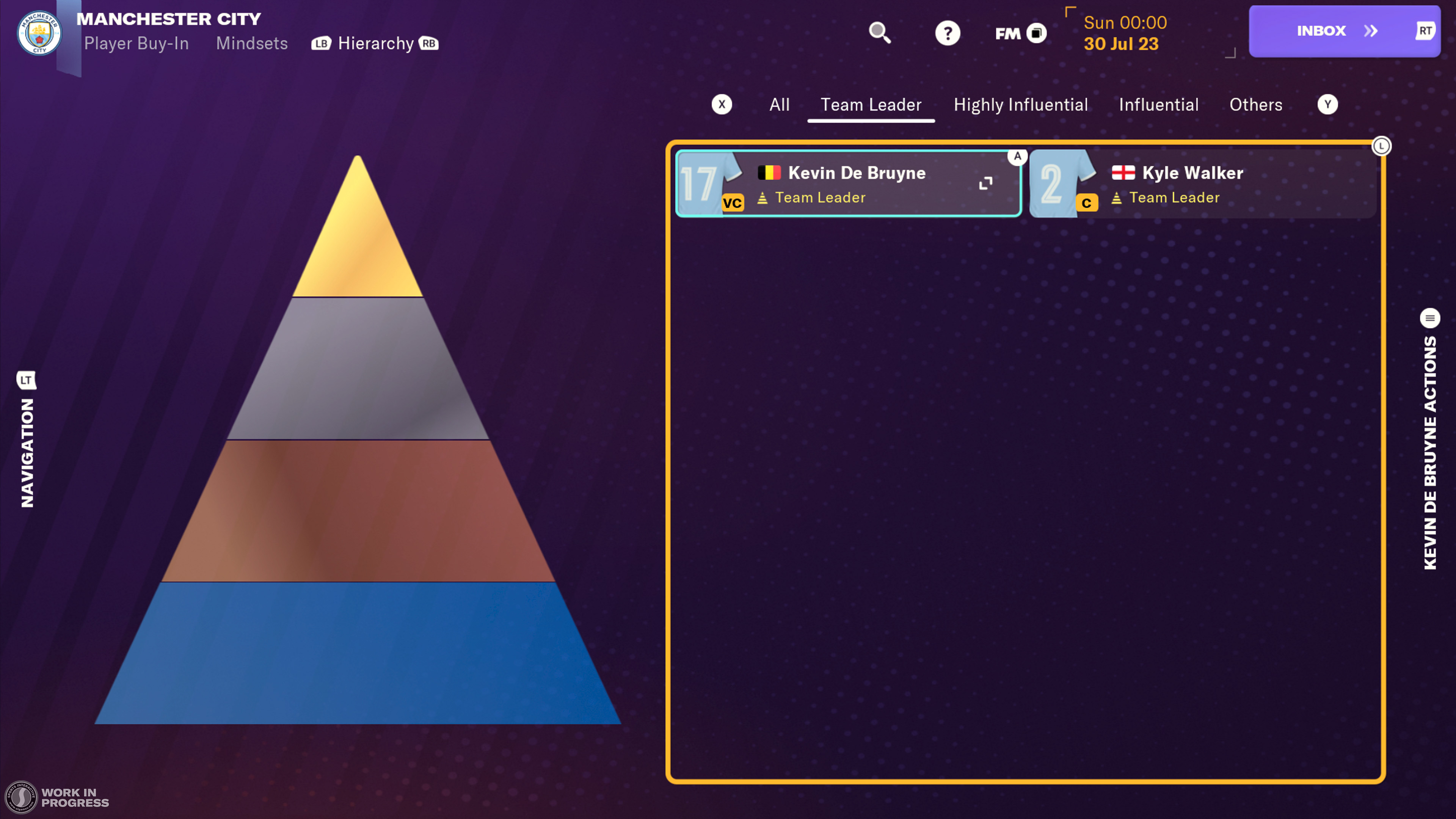
Elevate player performances with Training
While Matchdays are where you get the glory, the training ground is where your players put in the hard work to help your plans come together. In FM24 Console, you’ll experience an enhanced Training module that gives you greater clarity, access and control over what your team are doing.
One of the first things you’ll notice is that you now have the ability to choose your team’s training focus for the next week. Whether you choose attacking, technical or physical, you can see what your players are specifically working on every day and you’ll get better oversight of their day-to-day performance in news items and the Training menu.
As the season progresses, you’ll also see visualisations that showcase the sessions that your team have done over the past few weeks, giving you insight into of which areas to focus on next.

Attacking, Defending and Goalkeeping training units also make their debut in FM24 Console. These are the groups that your players will work in during training and within the dedicated Units tab you’ll see their workload and the top five Attributes they’ll be working on in the next week.
While these units are automatically determined by your backroom team, you’ve got the ability to move your players around so that they experience different things and work with different people.

Level up your prospects
Making your wonderkids world class is one of the most satisfying feelings that any FM player can experience and, as part of our wider training enhancements this year, we’ve refreshed Mentoring groups to assist with developing your young stars.
Formed of at least three players, these groups typically pair a couple of prospects with a senior player to help with their development on and off the pitch.
If you’re not sure how best to group your players together, you can lean on the expertise of your Assistant Manager to work out the most appropriate combinations to bring together.
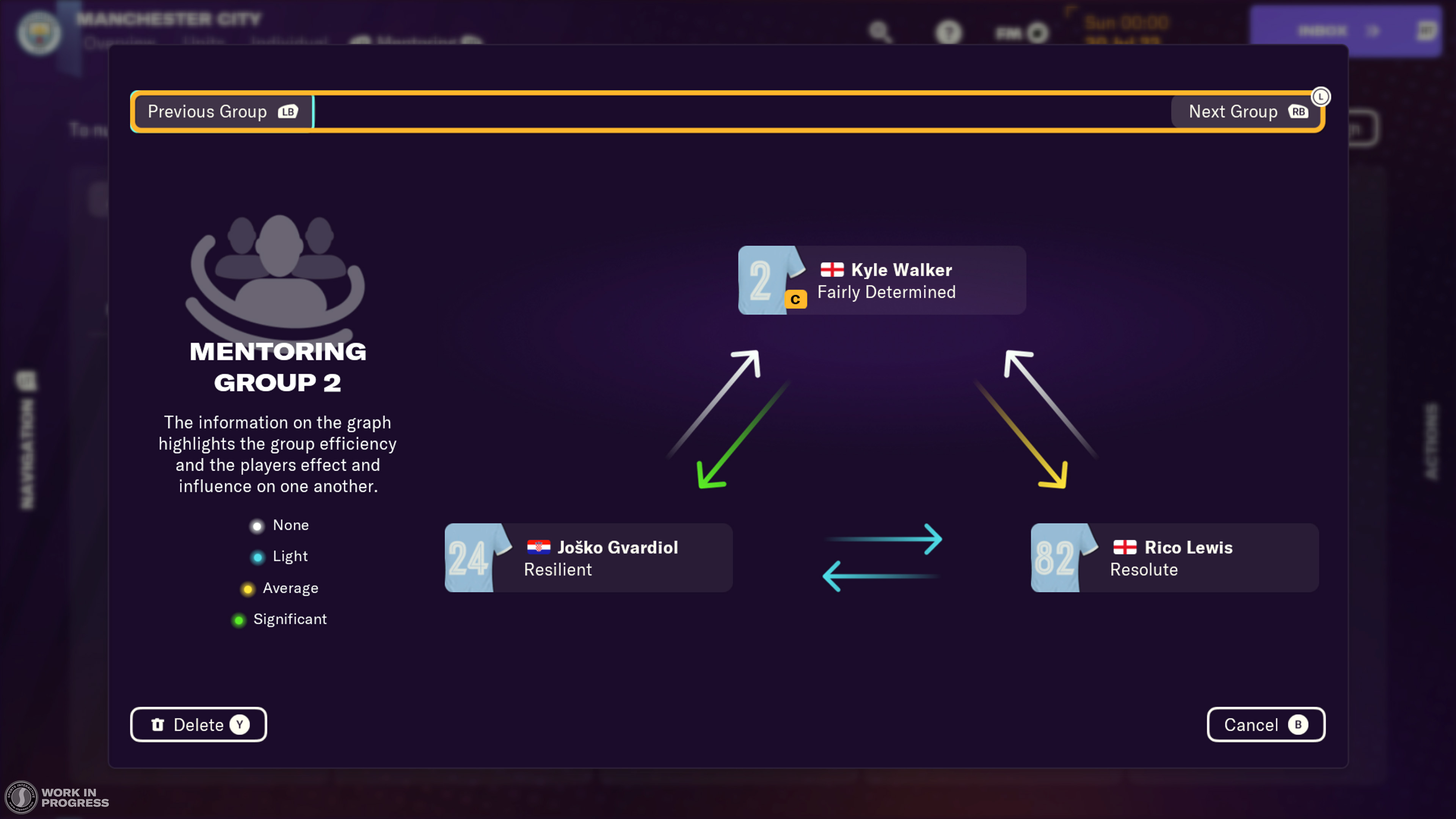
Truer Football Motion, Match Authenticity & Positional Play
From kick-off on your very first Matchday, you’ll notice that FM24 Console brings with it the raft of Match Engine upgrades also present in the desktop classic.
There’s a vast improvement to the way players move in our engine, from animation locomotion enhancements that improve off-the-ball movement to player rotation changes that free you up to incorporate more positional play in your tactics.
Inspired by real life tactical innovations, the Inverted Full-Back player role makes its debut and brings you closer to the cutting edge of the professional game by function as a central defender in possession and a traditional full-back out of possession.
Matchdays have also taken a big leap forward visually thanks to ball physics and matchday lighting changes that level up the authenticity and immersion of every fixture.

More ways to battle for online bragging rights
FM24 Console brings with it more opportunities to challenge your friends online.
Not only can you complete against those on the same device as you, the enabling of cross-play means that those of you on Xbox can play with people on PS5 and vice-versa.
Cross-play will be applicable across all three online game modes in FM24 Console – Fantasy Draft, Online Career and Versus mode – and just requires you to both be on the same version of the game
Dominate from Set Pieces
Set Pieces are a vital part of modern football and this year you’ve got more resources to make a positive impact at both ends of the pitch.
The new Set Piece Creator from FM24 has been adapted and incorporated into FM24 Console, with your Assistant Manager walking you through four key questions that help to determine your core defensive and attacking preferences.
From the answers you provide, your Assistant will generate appropriate routines for every scenario. When these routines are created, you’ll now see that every set piece has specific roles attached to it. Instead of needing to manually assign instructions to specific positions, instructions are now automatically assigned by your backroom team to each of these role categories. For example, instead of saying that you want your right-side central defender to attack the far post, your biggest Aerial Threat will now be given that job.

You can customise these routines, as well as the automatically selected free-kick and corner takers, but you can also let your backroom team manage them for you as the season progresses and your squad changes and adapts.
Developing your club’s future
Whether it’s a new stadium, a bigger transfer budget or an expanded Youth Intake, you’re now better positioned to impact the future of your club with a redefined system for making requests to your owners.
Now housed in a dedicated tab in the Club Vision menu, you’re now able to include a contextual reason for why you want a certain project to go ahead. For those requests that are particularly pressing, you also have the ability to mark one per season as ‘High Priority’.
It’s now easier for you to make your voice heard, so it’s up to you to make it count.
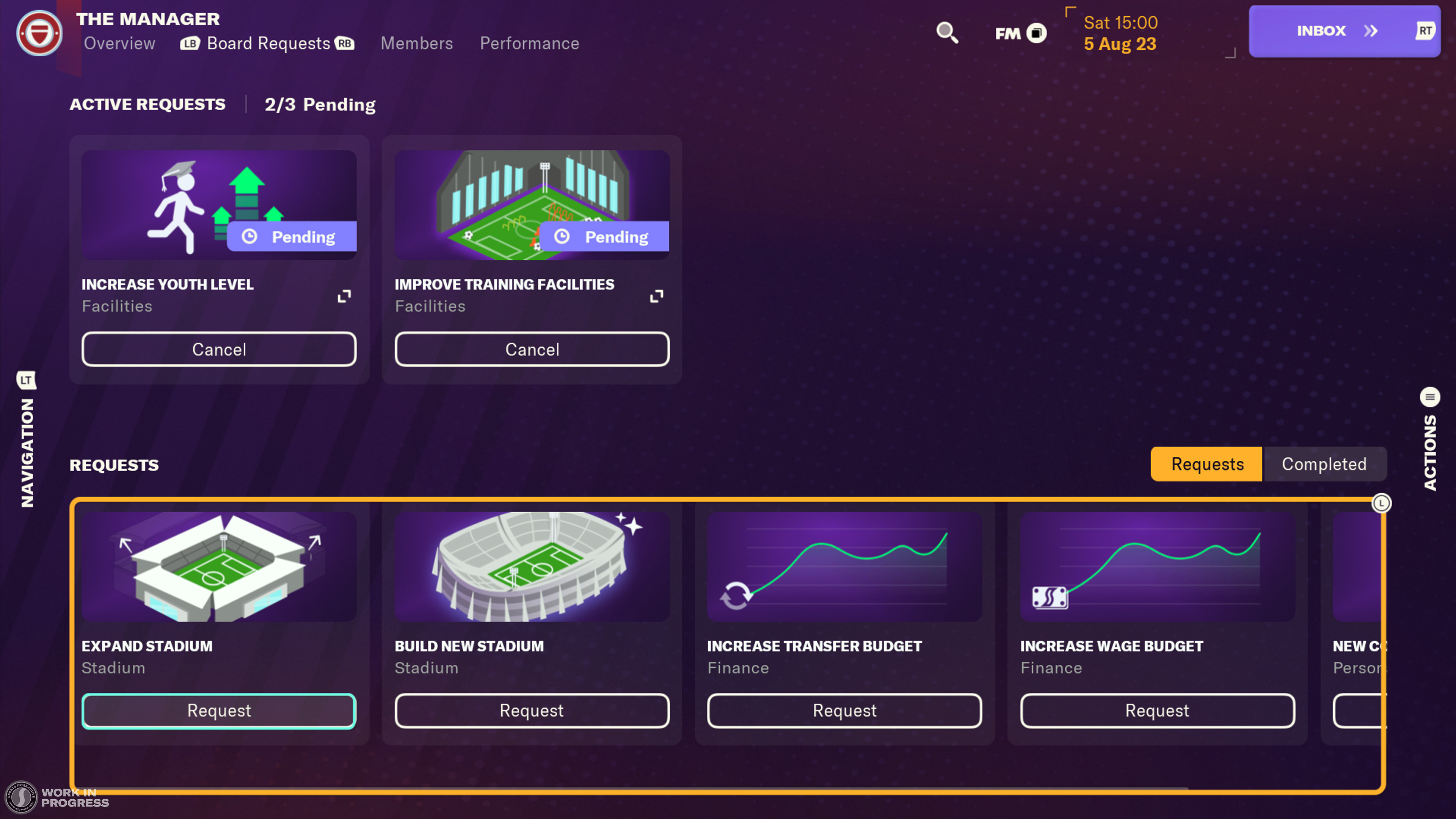
Improving our accessibility
We made a number of accessibility changes for FM23 Console and for FM24 Console we’ve enhanced our efforts to bring us in line with industry best practices for accessibility.
You’ll now notice that there’s a photosensitivity warning when you first load the game, while there’s also the option to turn off ‘hold’ button presses from your first launch.
Player feedback has led to us adapting the in-match commentary bar so that the text and background colours are more complementary. Elsewhere, we’ve made slider menus more adaptive and responsive and incorporated new controller induction screens to our in-game onboarding system.
NEW WAYS TO PLAY WITH GAME MODES
There are now three ways to start a save – ‘Original’, ‘Real World’ and ‘Your World’.
- Original: Players will be at the clubs they play for in the current Football Manager database at the start of your game, reflecting the most accurate real-life data.
- Real World: Players will start the game contracted to the clubs they were with on the real-life date your Career begins. They will then move to their new club on the same date as they did in real life.
- Your World: Club squads and budgets will be set at the date your game starts, and only players who joined before that date will be at your club - with all future transfers (for Real World mode) cancelled, giving you the opportunity to change history.
When choosing the team you want to manage, the option to ‘Choose a Game Mode’ will appear, taking you to a section with three options.
At this stage, you then have the option to select ‘Advanced Setup’ or ‘Quick Start’.
Note - if playing in the MLS or A-League and choose Real Life Transfers mode, no further transfers can be made for the first season in-game.
Also new this season
That’s not all - there are a number of other changes waiting for you to discover throughout FM24 Console.
When beginning your career, you’ll have more Manager Creation customisation tools to work with, including a number of new hairstyles, facegen improvements, and the addition of new outfits, face paint, lapel badges and ability aids.
Your opponents will be smarter in their transfer market decision-making and their team selection following a number of under-the-hood changes. This means you’ll face more transfer battles for top stars and see your opponents develop their prospects with increased playing time, adding greater competition and immersion to every career. When trying to offload players, meanwhile, you’ll notice that new studio partner TransferRoom are making their in-game debut.
There are also upgrades to the Dynamic Manager Timeline. Having first introduced this last year, we’ve worked this year to improve the card design and introduce a number of new potential events to capture the variety and uniqueness of every career.
More tools to write your own football story
The introduction of a new all-encompassing Dynamics system, enhancements to Training and a refreshed Set Piece Creator are among the changes that increase the drama and depth in every FM24 Console.









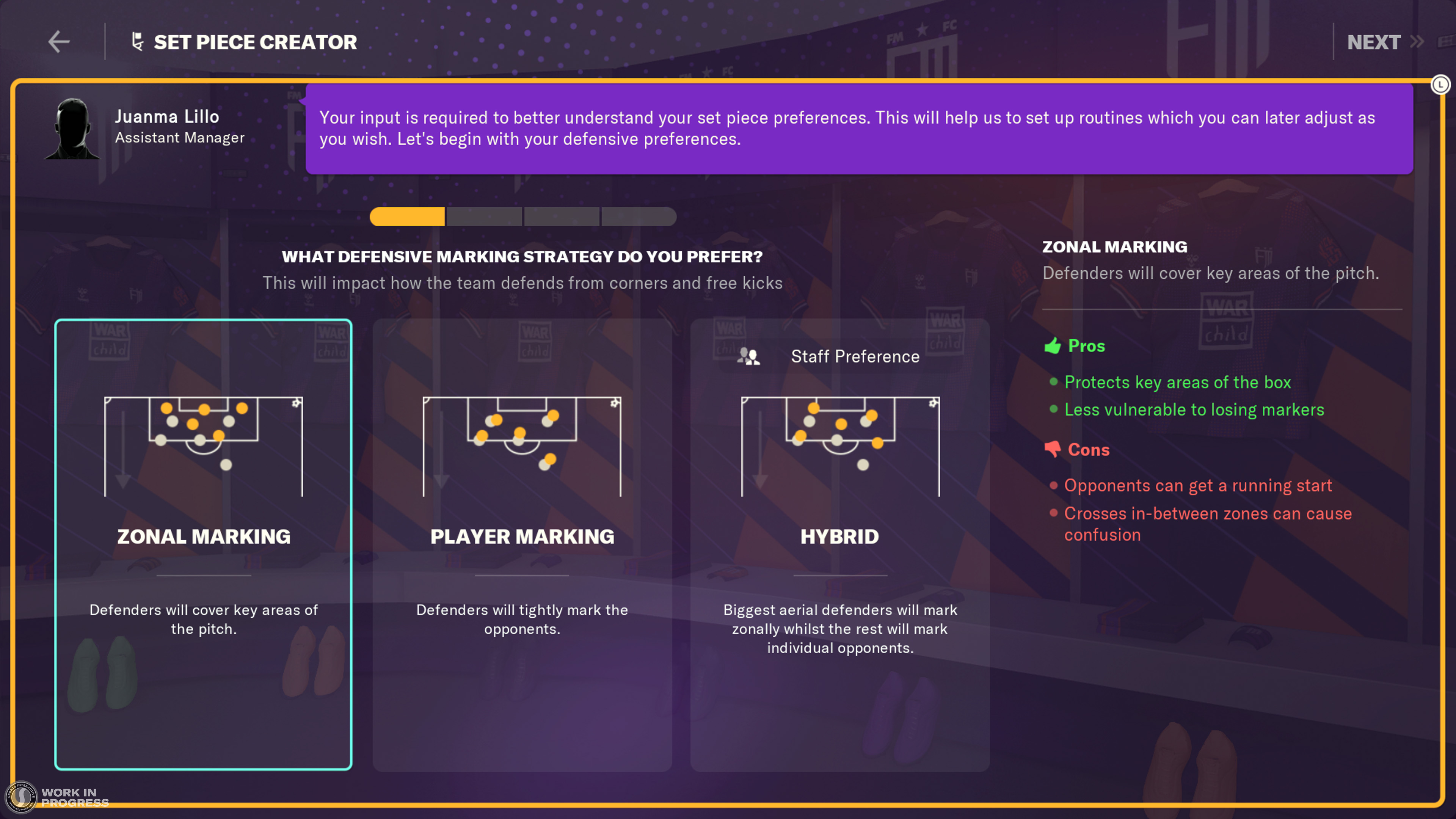
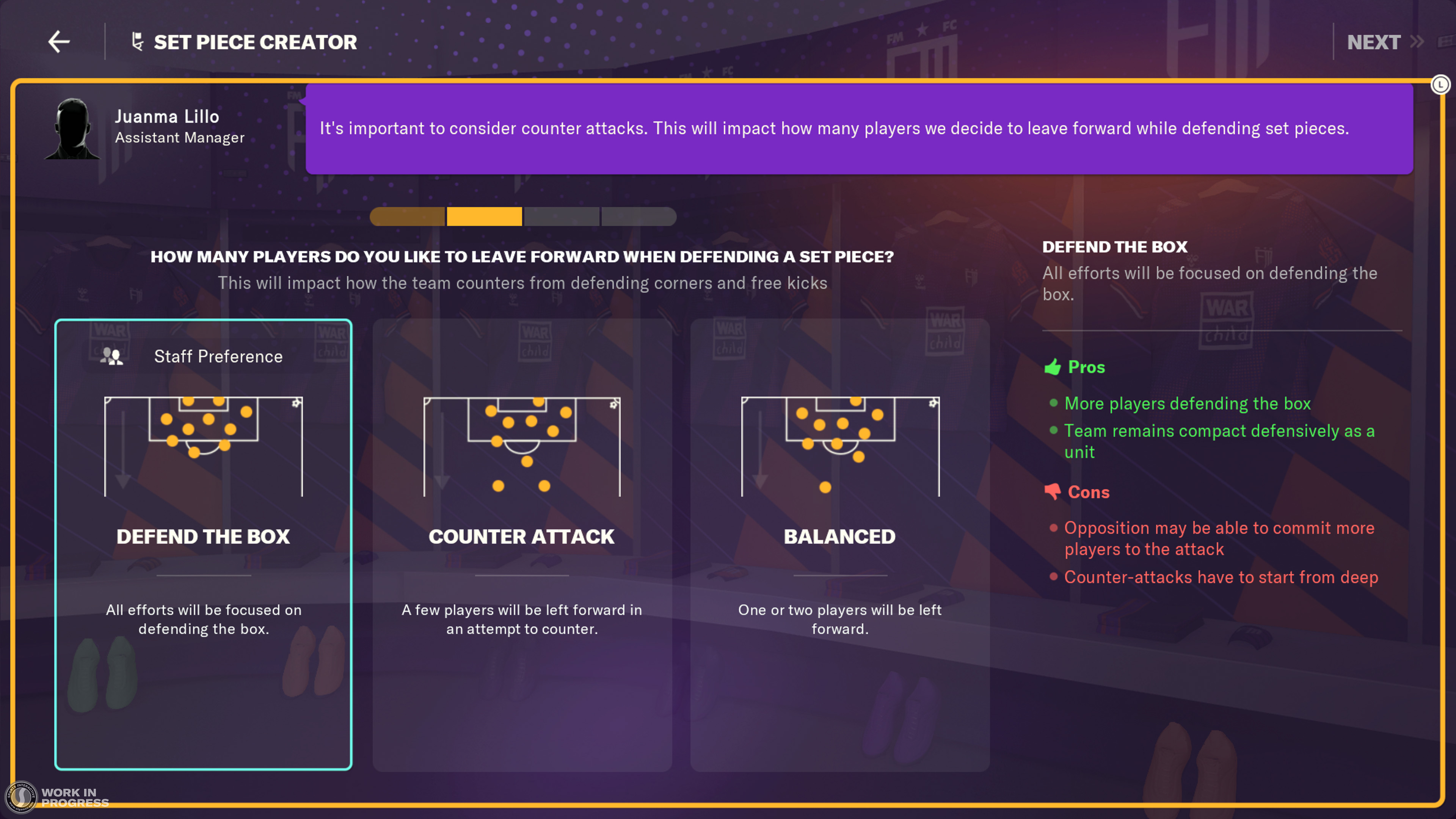
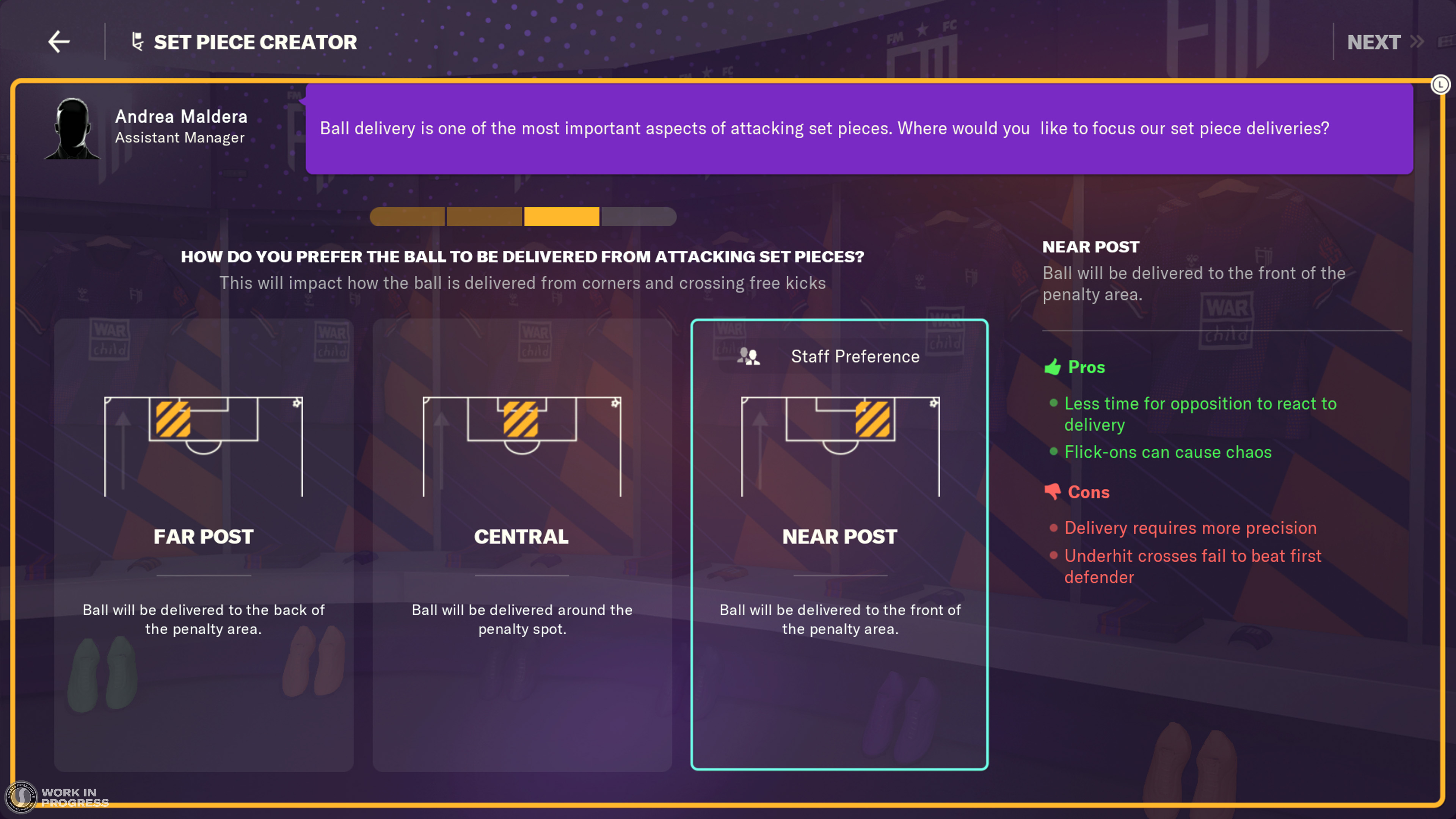
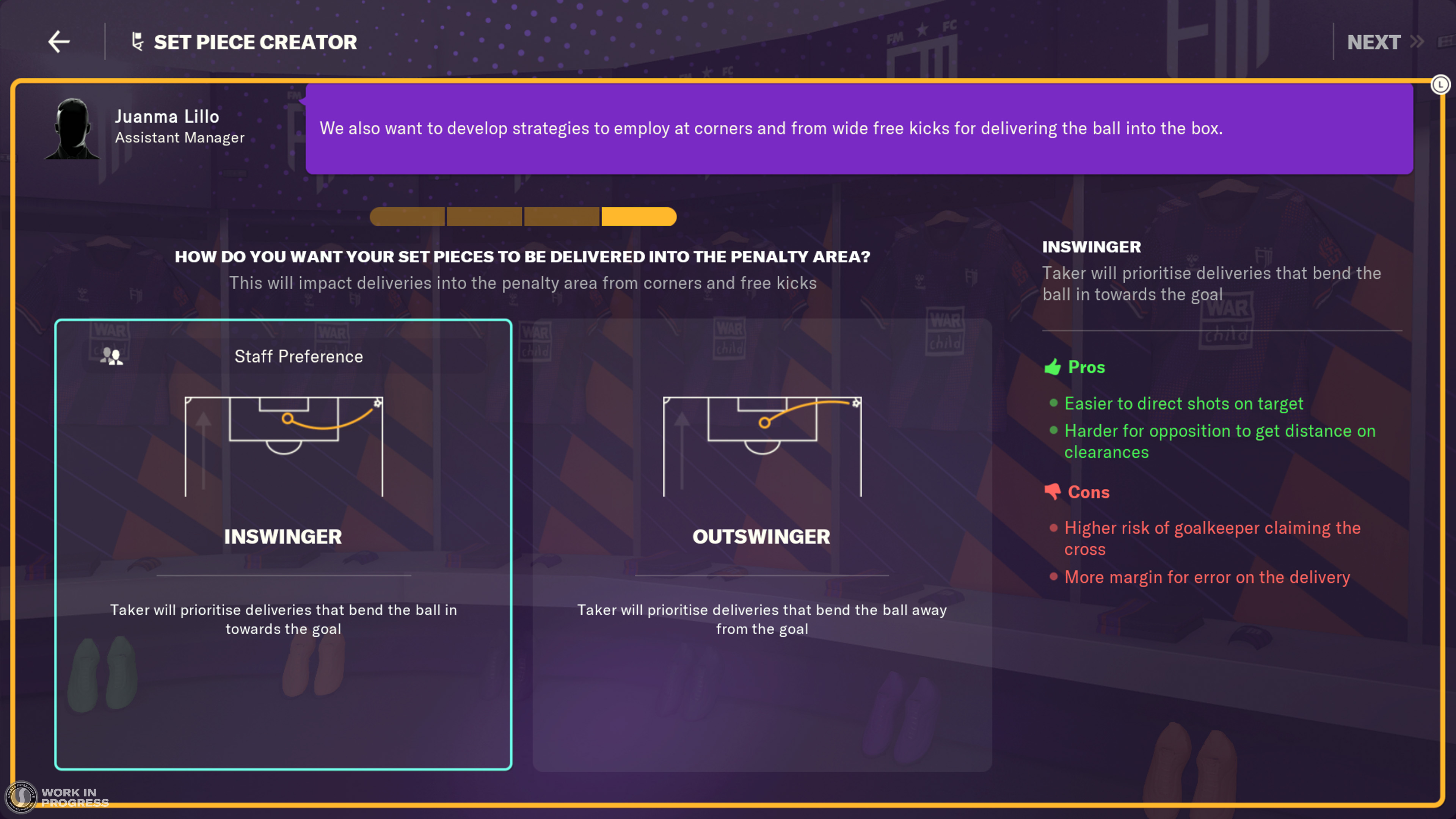



Don't Miss a Moment
Be the first to know what's next by following us across social media @FootballManager. Same handle, every platform.