Set Up Your Database
Every good story starts somewhere. In FM26, it starts with shaping the world your save will live in. You can dive straight into a Quick Start Career, where the game automatically loads the countries and leagues most relevant to your chosen club. Or you can take the longer route with an Advanced Setup Career, giving you complete control over how vast and detailed your footballing universe will be, including:
- We always disable the first transfer window which allows squads as they are from real life to be undisturbed for that little bit longer
- We also disable Attribute Masking, just to make our lives that little bit easier when looking for players (we still scout them, honest!)
- We use real fixtures, because it is nice to compare my fortunes alongside reality
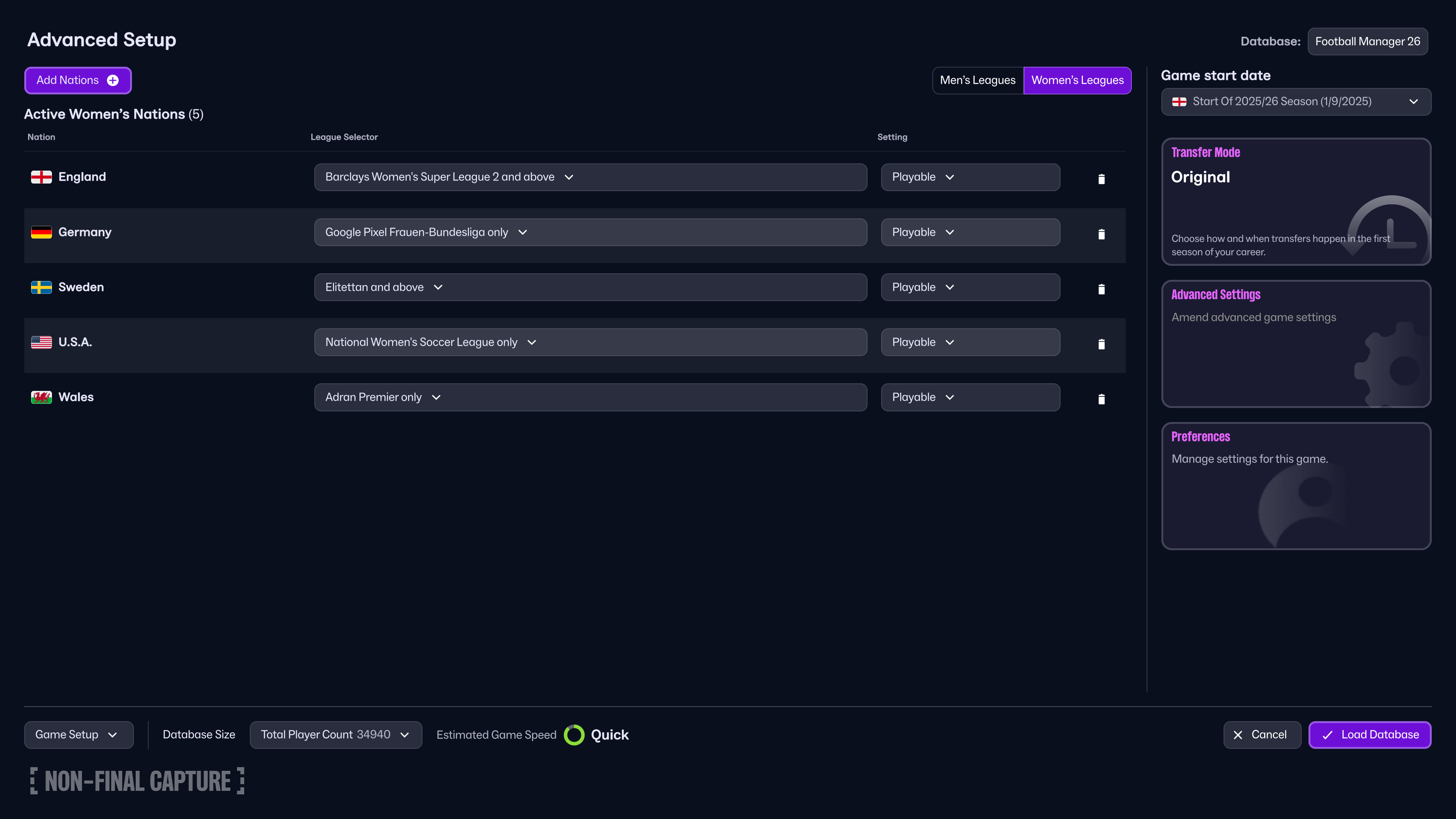
Choosing a Team
Once the world is built, the real fun begins – deciding whose story you’ll tell. If you are still undecided about where to begin your journey, the game offers you some useful nuggets of information about the clubs.
If you selected Quick Start, you’ll be presented with a predicted finish for each club in the league, allowing you to make a quick decision of where you start your virtual managerial career.
However, Advanced Setup offers a more in-depth look at the clubs. You will see Board Expectations, this is what you’re ultimately judged on. If you are new to FM26, and remain unsure of your manager’s credentials, then perhaps pick a club with broad expectations such as Mid-Table or Top Half. If you’re feeling confident, choosing Title Favourites will instantly put you in the spotlight, especially if you don’t hit the ground running straight away.
The club selection screen provides insight into the Board’s expectations, supporter culture, and the wider environment you’ll be stepping into. Make sure your football philosophy aligns with the club’s identity - a well-matched approach makes achieving success far easier.
However, there’s more to consider than style alone. Finances, owner ambition, and squad quality will all shape your managerial journey.
Choosing a club with limited resources may restrict big signings, but it also presents a unique challenge if you thrive on building a team from scratch.
Whether you prefer stability or a high-stakes climb to glory, pick a club that fits the story you want to tell.
Set your Staff Responsibilities
One of the first places we head is the Staff Responsibilities screen. Here, you set the rhythm of daily life at your club: which tasks you’ll take on yourself, and which you’ll delegate to your backroom team. Maybe you see yourself as the continental-style head coach, focused solely on tactics and match preparation, leaving contracts and finances to others. Or perhaps you prefer to be the hands-on manager, negotiating every deal and balancing the budget, while letting your trusted coaches handle the finer details of training. However you shape it, this screen lets you define what kind of manager you want to be.
There are two tabs in this area of the game:
- Overview – This screen tallies up the number of responsibilities that you and your staff members have been assigned
- Delegation – This is where you set up those responsibilities, and which have been usefully categorised into the area of the club that they belong.
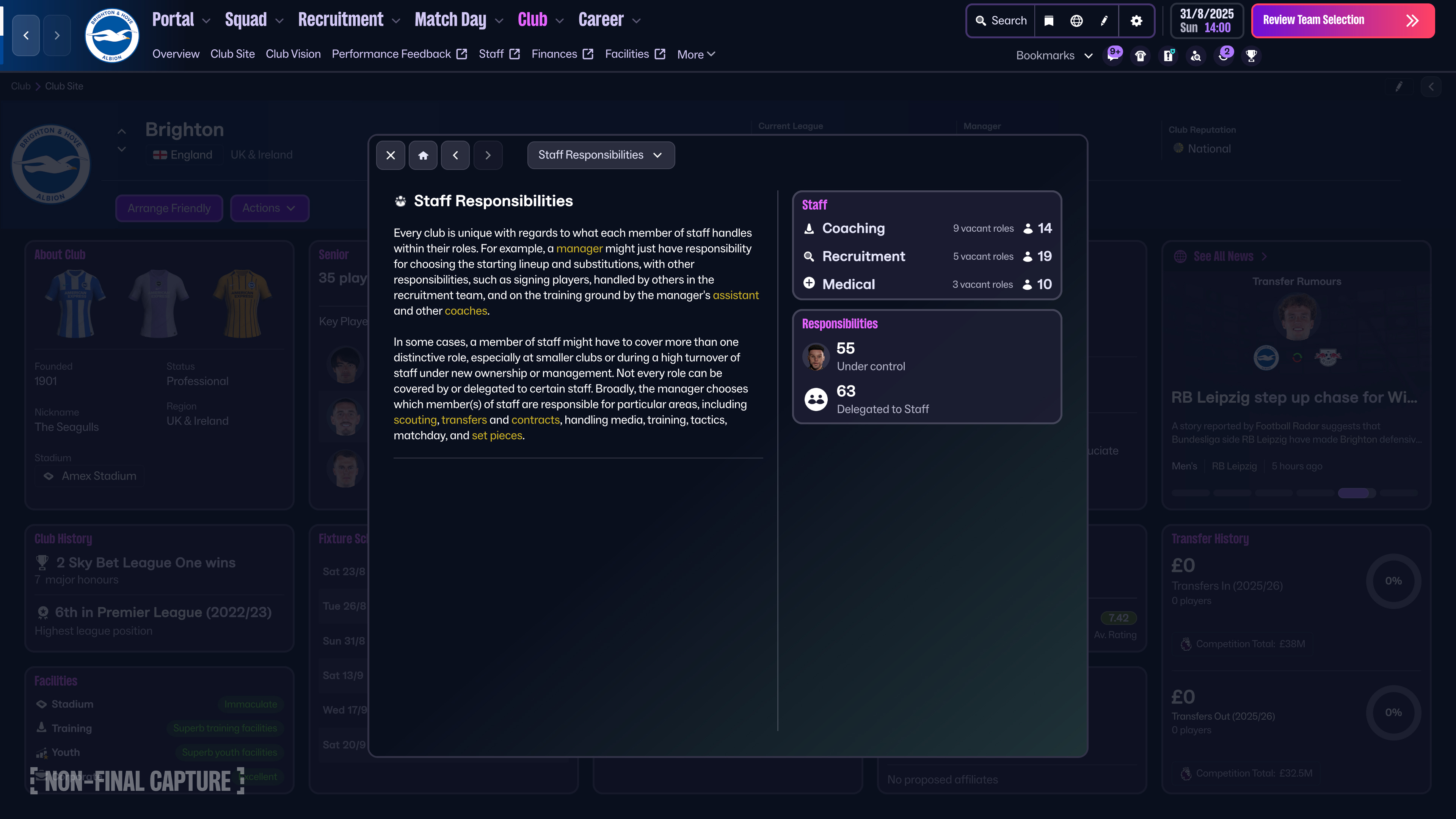
Using Staff Responsibilities in FM26 allows you to focus on the areas of the game you enjoy more.
Training
If you would like to make those gains on the training pitch, then consider keeping the responsibility to oversee training.
To reduce the chances of fatigue during the mid-point of the season, we tend to undertake a heavy pre-season and then tweak the training schedule to a bit lighter during busy periods in the fixture calendar. In addition, if we see a player is performing well at training (by looking at training performance), then I normally give the player an extended run in the first team.
You can manage training in the Squad Training section. Adjust individual sessions for specific days or set a weekly training style, with clear feedback on impacts like injury risk, tactical familiarity, and squad development. Taking control here ensures your team is prepared and performing at its best.
Review Squad
There are several ways to review the strengths and weaknesses of your squad on FM26.
Understanding your squad is key to building a successful team. FM26 offers several tools to help: use the Squad Planner (under Recruitment) to see your squad’s overall balance, or check player abilities and potential via the First Team screen and your backroom staff’s assessments...
Whichever way you choose, you will want to know where you can play to your strengths and limit the exposure of your weaknesses. This leads nicely to my next point: tactics!
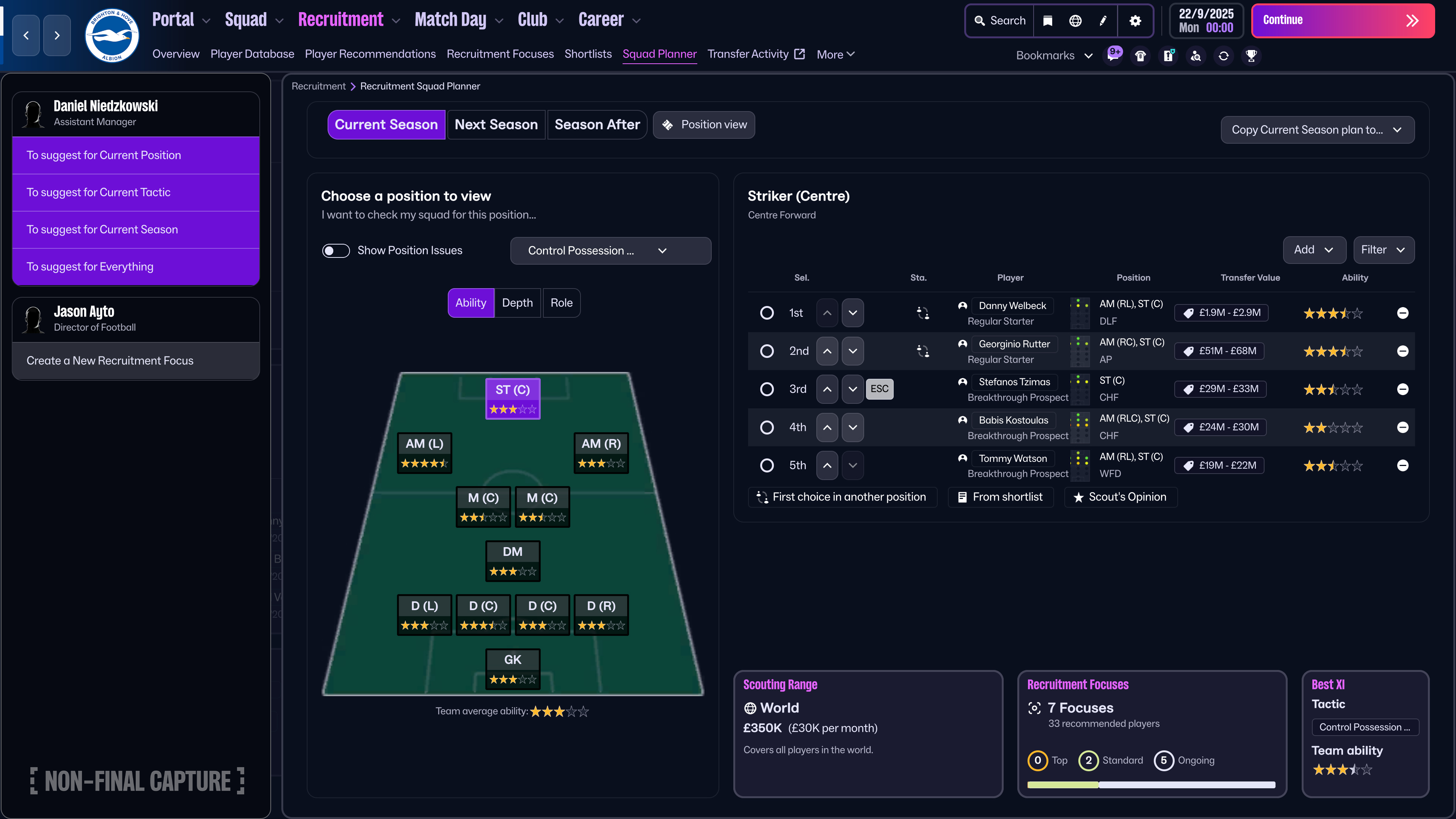
Build Your Tactic
In case you missed it: In Possession and Out of Possession tactics are coming to FM26. If after reviewing your squad and you find that you have a few key athletic wide players at your disposal, here are several ways you could set up your team.
A savvy tactician may want to have a deeper Out of Possession shape, with the wingers withdrawn into flat four centrally (4-1-4-1 DM). When your team is in In Possession, you may want to push them on as Wingers and have them playing off a strong central forward in a counter attacking 4-3-3 with a DM pushing into midfield.
All this fun can be found in the Match Day area of FM26, which will become increasingly useful as you continue past Day 1 and once you start playing matches. Key areas including Next Match Preparation and Data Hub feedback will populate, giving you even more information and help to refine your match day tactics.
Set Up Recruitment Focuses
Is it really your first day in the job without searching the transfer market?
Setting up a Recruitment Focus as early as you can in pre-season may become fruitful as you approach transfer deadline day. Simply navigate to Recruitment and select Recruitment Focuses.
In order to help your first day on the job, here are some Recruitment Focuses that you may want to set up when setting up recruitment focuses:
- Wonderkids aged between 15 and 23. Set a minimum of 4* Potential Ability. Consider using scouts from the area, or who can speak the language
- Expiring contracts from a particular league, to do this make sure you navigate to ‘Further Details’
- Unhappy or transfer listed players in a similar level league (3* Current Ability minimum)
- A particular position, or role, to replace an ageing player or long-term injury. In FM26 you can do this for both In Possession and Out of Possession positions/roles
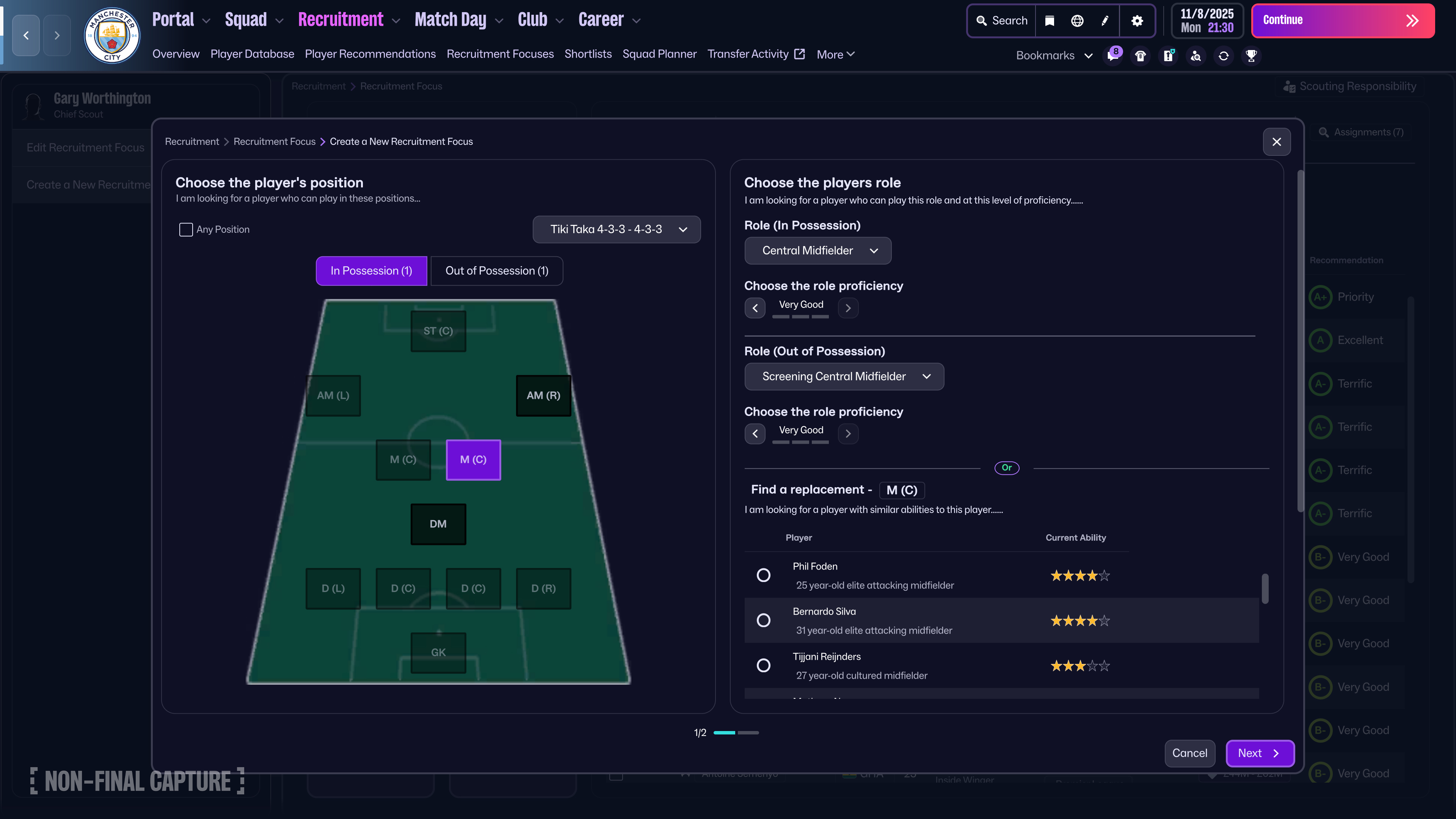
Cash in Clauses
Another tip is to head to the Transfer Clauses on Day 1 of a save, you can do this by heading to Recruitment and Clauses.
Sometimes, your board may have negotiated a ‘buy-out’ meaning that you can quickly cash in and receive the money directly into your transfer budget.
This could make the difference in a contract negotiation or allow you to sign an extra player when you thought it wasn’t possible.
Bonus: Setup an Auto-Save Routine!
While this is not something you have to do on your first day, history has taught us that this is a good thing to do!
Powercuts happen, batteries run out of…battery. Setting up an auto-save routine takes two seconds and is something we recommend doing. Just head to Preferences, where you can choose how often you want your save to automatically save and whether you want to save this to a single file or have multiple ‘rolling files’.
Bonus: Consider a Controller!
FM26 is more controller friendly than ever. If you have a spare controller lying around, why not give it a try and connect it to your laptop?
You will find the UI experience smoother than ever and may even notice some subtle changes to how the game looks and feels.
We hope Day 1 soon turns into Day 100 for you. What tip was your favourite? Let us know on our socials @FootballManager








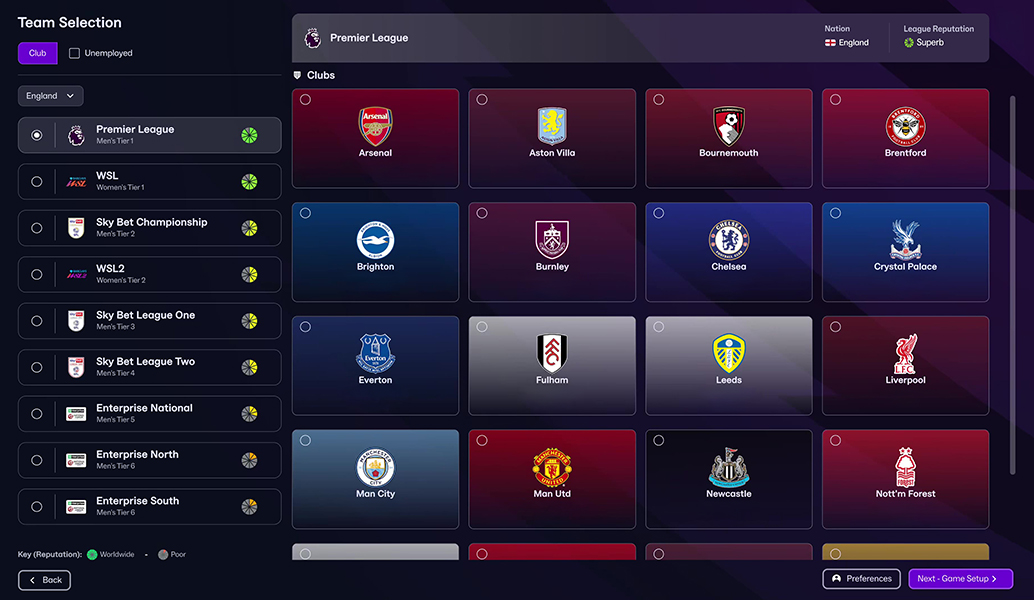



Don't Miss a Moment
Be the first to know what's next by following us across social media @FootballManager. Same handle, every platform.